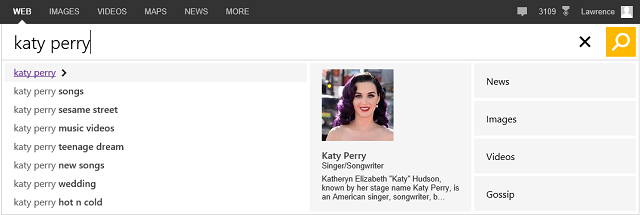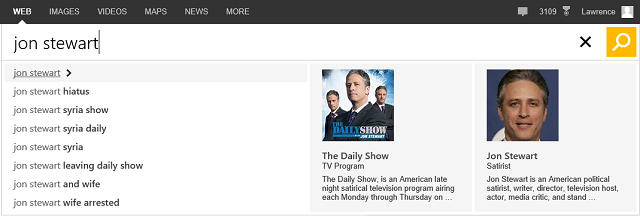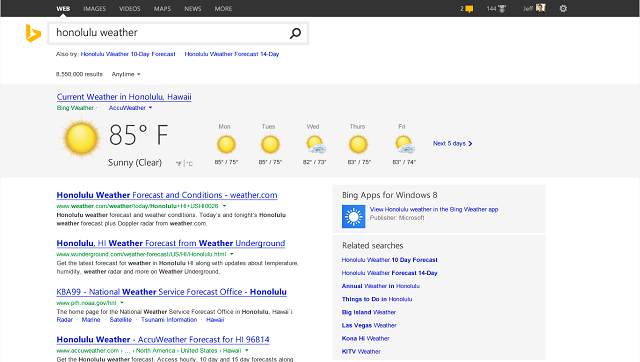The Bing team announced a major design refresh on Tuesday, introducing a new logo and combining its semantic and social search options in a single pane to the right of the search box.
Here’s a closer look at the new Bing logo:
It’s designed to “instantly feel at home alongside all Microsoft products,” reflecting the growing presence of Bing across Microsoft’s various devices and services, said Scott Erickson, a senior director on the Bing brand team, in a blog post.
Bing Manager of UX Experiences Lawrence Ripsher echoed this sentiment.
“We can now speak to our Xbox consoles to find and interact with digital entertainment. Our Windows Phones offer contextually relevant suggestions and can translate languages in real time. Bing image search is now part of Word, and Bing Maps part of Excel. Bing is now an important service layer for Microsoft, and we wanted to create a new brand identity to reflect its companywide role.”
One of the biggest design updates in the new Bing is a combined region on the right side of the search results page that displays related content both from your social networks and from “entity” entries about people, places and things. You can see an example below in the search results page for a query on “Katy Perry.”
Another new feature, dubbed “Page Zero,” helps you find what you’re looking for before you even see a results page. Start to type a query, and Page Zero will show you content that’s likely to be helpful before you hit “Enter.” Here’s what it looks like for the same “Katy Perry” search:
Page Zero can also help you filter out results you don’t want by letting you disambiguate between similar or related topics. For example, if you type “Jon Stewart” into the text box, you can use Page Zero to indicate whether you want content about “The Daily Show” or just the man himself:
Sometimes there’s virtually no ambiguity about the information you need, of course. For those cases, Bing now features a new module at the top of the page, which puts that information front and center:
The new Bing is also built to look great and work well across all the devices you use, from phone to tablet to desktop, including recent mobile enhancements.
Read Ripsher’s post for more about the new features on Bing, and get the full story on the revamped logo from Erickson here.
You might also be interested in:
- See what’s new in Kinect for Windows SDK 1.8
- Stay in the game with NFL Fantasy Football for Windows 8, Windows Phone and Xbox 360
- Bing News makeover delivers real-time trends, looks better on every device
Steve Wiens
Microsoft News Center Staff