In this edition of Weekend Reading, we’ve got stories on Bing bringing your friends’ two cents to search results, the highly anticipated return of Spartan Ops Season 1 and the new Priceline Express Deals app for Windows Phone.
The second half of Spartan Ops Season 1 returns on Jan. 21! That’s Monday, for those of you that don’t have a calendar in your immediate line of sight. To make sure you’re ready for the awesomeness that is episodes 6-10, the Halo team made a few different recap options for episodes 1-5. So press play on the (brand new!) video below if you prefer electronically captured information, and check out the Spartan Ops Season 1 stats in Wednesday’s release of The Halo Bulletin if you have a thing for numbers. Here’s a teaser stat for you: 8,125,908 games were played in Spartan Ops Matchmaking in the first two months.
Bing brings more of Facebook to search. With every search that people do, Bing believes there is a person out there who can help you make a decision. This is why Bing lets you tap into the wisdom of friends and experts in the social sidebar. As of yesterday, you will see an average of five times more Facebook content in the sidebar, including status updates, shared links, comments and photos from your friends. Bing is the only search engine where you can find relevant search results along with the people who can help you make a decision. See it in action in the video below and read more in this press release on Microsoft News Center.
“);
// ]]>Now in the Store: Priceline. 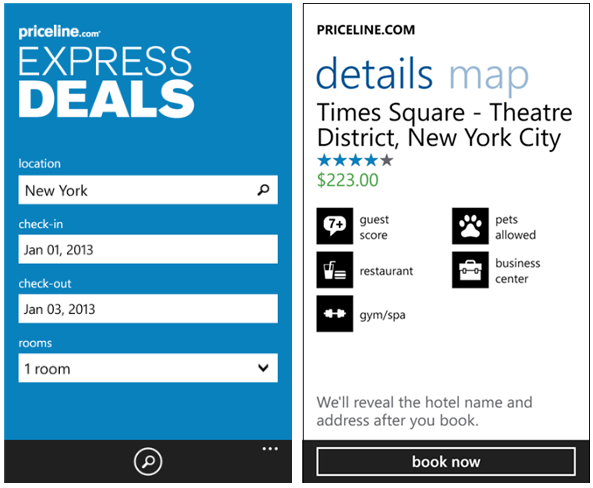 Last month Michael Stroh from the Windows Phone Blog listed some of the travel apps he uses when he hits the road. Here’s one more worthy addition: the official Priceline Express Deals app, which arrived in the Store late last week.The app makes it possible to find and book hotel rooms at steeply discounted rates—up to 45% off in some cases—and narrow down your options by location, star level, and amenity.
Last month Michael Stroh from the Windows Phone Blog listed some of the travel apps he uses when he hits the road. Here’s one more worthy addition: the official Priceline Express Deals app, which arrived in the Store late last week.The app makes it possible to find and book hotel rooms at steeply discounted rates—up to 45% off in some cases—and narrow down your options by location, star level, and amenity.
One nice benefit of the app: Unlike the website, it doesn’t require time-consuming bidding because it’s already stocked with the choicest room deals identified by the Priceline team. Take a look on Monday’s post on the Windows Phone Blog.
Creating a photo book with your Windows Phone. Windows Phone team member Lisa Stratton remembers very little about her childhood. “I have snippets of memories—running down the street yelling Cowabunga!, sledding with my sister, breaking my arm,” Stratton says, but her family didn’t have a camera growing up, so memory-jogging photos are few and far between.  So when Stratton had her daughter, she wanted her to live a better documented life. Stratton does much of that documentation using her Windows Phone, and in a Tuesday post on the Windows Phone Blog she shares how she started creating annual memory books (pictured below) for her two daughters. If you’re looking for a creative way to capture the special moments in your life, check out her post for quick and easy ways to get started.
So when Stratton had her daughter, she wanted her to live a better documented life. Stratton does much of that documentation using her Windows Phone, and in a Tuesday post on the Windows Phone Blog she shares how she started creating annual memory books (pictured below) for her two daughters. If you’re looking for a creative way to capture the special moments in your life, check out her post for quick and easy ways to get started.
CES trip report. Next at Microsoft Editor Steve Clayton spent around 36 hours at CES last week and probably around six of that walking the actual show floor, taking notes on OneNote on Windows Phone (and Surface when stationary). “What surprised me,” Clayton says, “is I got to see almost everything I wanted in that short space of time and from reading other reports, I only missed a few things.”  When asked how this year’s event was, his main piece of feedback has been that there was very little surprising stuff there. Still, it’s a great opportunity to see a lot of things from many companies/competitors in a short space of time. Clayton shares the key themes/trends he saw in Wednesday’s post on Next at Microsoft. Pictured here is the ‘jaw-dropping’ Samsung 85-inch easel-style Ultra HD TV.
When asked how this year’s event was, his main piece of feedback has been that there was very little surprising stuff there. Still, it’s a great opportunity to see a lot of things from many companies/competitors in a short space of time. Clayton shares the key themes/trends he saw in Wednesday’s post on Next at Microsoft. Pictured here is the ‘jaw-dropping’ Samsung 85-inch easel-style Ultra HD TV.
Webinar: Working with photos in Office. If a picture is worth a thousand words, you’d better get the details right. In this week’s webinar Office guru Doug Thomas explains the tools in PowerPoint, Word, and Outlook that can make a picture look great. Learn how to insert and adjust images, make bad pictures look good, wrap images and more. Make your images shine – watch Thomas’ webinar in Monday’s post on the Office Blog.
Three Skype tips from super user and author Jim Courtney. When Jim Courtney goes out to local social networking events around Toronto, people often want to talk about Skype when they learn he’s written a book called “Experience Skype to the Max.” Courtney says he tends to find himself explaining the details of Skype features and offerings that can make a big difference. In Wednesday’s Skype Big Blog, Courtney discusses three of the features he finds most valuable. Head on over and see what you might be missing.
Microsoft Research tackles ecosystem modeling. What if there was a giant computer model that could dramatically enhance our understanding of the environment and lead to policy decisions that better support conservation and biodiversity? A team of researchers at Microsoft Research are building just such a model that one day may eventually do just that, and published an article yesterday in Nature urging other scientists to get on board and try doing the same. Get a detailed overview of this effort in yesterday’s post on the Microsoft Green Blog.
And in case you missed it: Download a lifeline: Microsoft launches new disaster response app HelpBridge.
That’s it for this edition of Weekend Reading. Thanks for stopping by The Official Microsoft Blog!
Posted by Jeff Meisner
Editor, The Official Microsoft Blo
