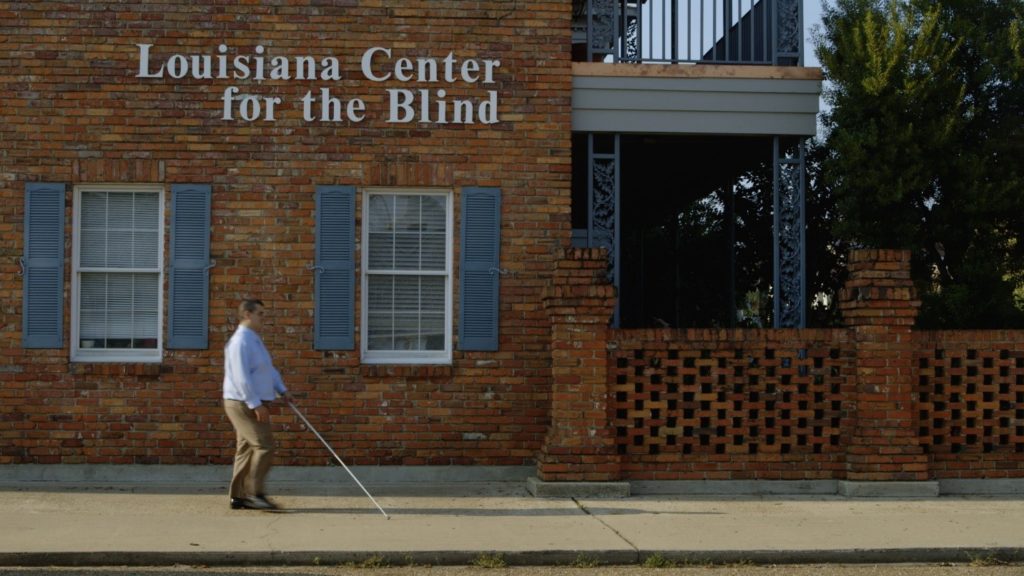Inclusion in action: Jack shows students what’s possible with Office 365, a screen reader and a keyboard
Today, we meet Jack Mendez, an instructor, at the Louisiana Center for the Blind. Jack shows his students the full power of technology, and teaches them about the accessibility features and capabilities in Office 365 and Windows 10. Jack’s story is part of our Inclusion in action series announced last month, highlighting how accessible technologies enable transformative change.
Here’s his story.
When a sighted person walks into Jack Mendez’s classroom, one of the first things they notice is a workstation without a screen. For Jack, this is a striking example how far assistive technology has advanced.
“I have a computer without a screen, and that’s intentional because I want people to understand that all you need is a keyboard and some headphones.” said Jack. “You can produce and consume content and use the computer and navigate just with the screen reader and your keyboard.”
Jack Mendez is the Director of Technology at the Louisiana Center for the Blind.As the Director of Technology at the Louisiana Center for the Blind, Jack is in charge of the school’s IT systems and the software used to prepare students for life outside of school.
When you enter his classroom, you discover a flurry of activity. Jack deployed Office 365 on all the school’s workstations. “It’s the best that’s out there. If you find something better, let me know.”
Students manage their calendars and access email through Outlook. They use OneNote to take notes and access them across multiple devices.
Jack is a big advocate for the use of Office 365 built-in accessibility checker to make content more inclusive, saying,
“It’s just something that it makes sense to click on. It takes a second, and a lot of times for most recommendations that the tool produces, it’s like a five-second fix.”
If students want to know how to perform a task in Word, Excel, or PowerPoint, they use Office 365’s Tell Me feature and ask how it’s done. The answers are quickly provided.
For Jack, these accessible technologies are a game changer for him and his students.
“I can now open up Excel or PowerPoint or Word and I can produce content that someone across the world would look at and never know a blind person had a role in that production. It be just as appealing, just as in-depth as anything else someone with no disabilities could have produced.”
Jack says that students want to come to the school for technology classes because they see how productive you can be if you have good training and understand how the tools work.
“My hope for all of my students is that they’re able to use technology to make their lives better. Many of them go on to college. A lot of them start working. Some of them already have careers and they’re using this time to enhance their ability to be more independent at their current job.”
In addition to working with students, Jack shows companies the ways that accessible technologies can enable them to expand their workforce and employ more people with disabilities, like blindness.
During a recent demonstration he did for some local bankers generating a visual presentation on a computer without a screen, he opened up Office and started producing a document.
“I wrote some things, I changed some fonts, I saved the document all using the keyboard, all without a screen.”

Since that demonstration, some of his students have earned employment with those same bankers.
Jack serves as an example of how to personalize and maximize the use of technology. He says he was always curious as a child. When he got in touch with computers, he realized this meant even more stuff to explore.
During a routine visit to his dentist at age 15, Jack overheard staff talking about a problem with the computer. When he told the dentist he could fix it, the dentist hesitated before he gave him a chance. Jack repaired the computer and earned $500. The dentist then recommended him for other jobs, and that was the birth of his career in IT.
Jack’s hopes that accessible technologies become a given in the future, which he believes will make life and business better for everyone.
“When I’m able to help a business understand that when you make a hiring decision with someone who’s had good training that they’re going to help the entire company,” he said.
As for teaching? “It’s about helping a student understand what’s possible.”
Visit aka.ms/InclusionInAction to discover more stories of people pushing the boundaries of productivity and inclusion with Microsoft technologies.