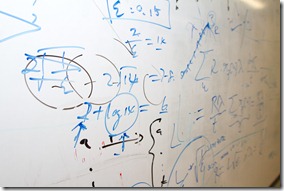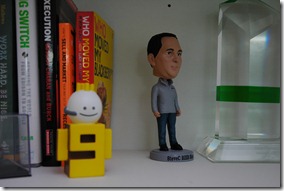I get to visit lots of interesting, unusual and hidden places inside of Microsoft so the idea of a blog post about my own workspace sounded incredibly boring when I thought about the lineup for this week’s schedule of posts about places. Then I decided it’d be another perspective about where and how we work at Microsoft and there were a few interesting angles I could take on the post – both visually and in text. You see, I have many “workspaces” and the one above is possibly the least exciting I can tell you about.
I’ll start off with the image above though – that’s literally my desk in the News Room which is located in our Red West campus. The open space area in which I work is home to the folks who own www.microsoft.com/news and the associated Twitter handles, media relations, photography, videos, and overall PR. We also have the team who manage our internal portal, MSW, the team who manage our Facebook presence and the Microsoft twitter handle. All in all, it has a great and usually buzzing news room fee about. I say that having never worked in a news room or the world of PR so I may be totally off but it’s genuinely a hub of activity…albeit not when this photo was taken late last night.
A closer look at my desk reveals the obligatory 3 monitors – two for my main work and the one on the left is generally used for monitoring Twitter with Tweetdeck. I keep going back to Tweetdeck even though I love MetroTwit. The laptop running Tweetdeck is one of the Asus machines handed out at PDC a few years ago. An impressive Windows 7 tablet with built in GPS and a number of other cool tech but my main workhorse is the Lenovo X301 alongside. It’s not the thinnest of machines (nor the thickest) and it isn’t the most powerful (nor the least) – it’s simply a great machine that has that Lenovo robustness about it while still being pretty light and fast. To it’s right sits the stunning Sony Vaio X – the only laptop I have paid for with my own hard earned cash in 15+ years. When it came out over a year ago, I had to have one. Much like I have to have the Samsung Series 9.
Around the desk you see the usual litter of a Microsoft life – badges from recent events (Imagine Cup, Imagine 2011 etc.) and a bottle of wine that remains unopened – it’ll be a collectors item one day. I had to hide a few other things that were on my desk – a few internal books I wish I could show you and a photo or two.
I know what you’re thinking – it’s much like any desk, but I wanted to give you a sense of where home base is for me. However, that’s not where I do most of my work – my colleagues often comment how surprised they are when I’m in the office. It turns out my work is nomadic – I spent most of my days out collecting stories, meeting inventors, finding new spaces and occasionally stopping off for coffee and a quick hour of blogging when I can.
So here is a look around some of the other places that I consider to be my workspace
The Commons – this is a relatively new space on our campus. It sits alongside the 520 State freeway and houses a giant food hall of the kind you’d find in a shopping mall. All manner of food as well as AT&T and T-Mobile stores, a bike/ski/snowboard shop, a great coffee shop, a bank, pool tables, pinball machines and the a series of large meeting room. The Submixer part of The Commons houses an Indian restaurant (with great naan bread), a hairdressing salon, gift shop, Mexican restaurant and Spitfire – a bar. I spend a decent amount of time in The Commons as it’s a central meeting space with some quiet areas and close proximity to food and coffee which are always useful tools when you’re trying to entice an interviewee for a post on this blog. It’s also a very family friendly place so my own family have become quite acquainted with all it has to offer. One spot inside of the Submixer I spend time is The Great Room – a very well kitted out lounge area suitable for Kinect demos, phone demos, showing videos, discussing projects with movie directors, that kind of thing 🙂
Studio B is adjacent to The Commons and another place I spend a good deal of time in – for a few reasons. It’s home to the Model Shop – stick around til tomorrow to find out more about this amazing space.
It’s also home to one of our anechoic chambers – the biggest of them in fact and I have an upcoming post that profiles the guys who work there, and a Photosynth of the space. The Microsoft Hardware team live in this building as does our Applied Sciences Group who do fascinating work so ducking in and out of their spaces always provides good fodder for stories.
There are 4 of these types of buildings surrounding The Commons and each looks like the photos below – they have hanging LED screens that dominated the atrium. The kinds of screens you often see at a concert that an be transparent but also show moving images. These screens have a number of programs that run throughout the week and include representations of things like Seattle traffic flow. They’re also partially controlled by sound and light sensors inside the atrium – if you’re ever in the building, look out for these and you can control the screen with your movement and voice. Occasionally, the screens are adapted for events like the Kinect launch.
Building 99 is another one I spend a good deal of time in – it’s home to Microsoft Research – the atrium of which you see below.
It’s a place I go looking at new projects where people are investing the future. I often just use this atrium as a base as I regularly bump in to folks like Scott Saponas (he works on using the body as an input mechanism), or Curtis Wong (one of the guys behind Worldwide Telescope and the recent Kinect integration). You can’t quite see it in this photo but there is a huge projector screens that drop down in front of the glass fronted offices on the right. There are very similar offices on the opposite side and an enormous projector that can be used for large gatherings in the space. Of course you can see this with a zoomable image created using our Deep Zoom technology that is now in Silverlight.
I plan to have a longer post regarding Building 99 in a second series on places in a month or two as there are some specific design features to this building to facilitate collaboration. These were detailed briefly in Steven Johnson’s book, Where Good Ideas Come From. It was also covered by Scoble a few years back too. There are plenty of open spaces such as the one you see below and acres of space on glass walls for scribbling ideas and algorithms down.
The Microsoft Home and the Envisioning Lab are both housed in Building 33 on our main campus and I spend a good amount of time in these – working with our teams there and bringing guests in to see the spaces and how they give a glimpse of Microsoft’s view of the future. They’re pretty different spaces – hopefully you saw the exclusive tour of the home yesterday so you have a sense of the setup there. The Envisioning Lab was built by the team behind the Office 2019 video and looks at how technology may transform how we live and work in the years ahead – it’s our space for a conversation about a long-term vision for productivity an that conversation is often held in the white chairs you see in the green room – that wall behind the chairs is literally a living wall of plant. Tricky to maintain apparently.
The Microsoft Visitor Center is over in building 92 – another nomadic spot for me. It turns out to be a good space to begin a storytelling journey as it houses some history of Microsoft but also some pretty up to date technology including a large glass display wall that I’ve been known to give presentations in front, a big selection of Windows Phone 7 devices of and a pretty big Kinect play area with surround sound. It’s also a great space to invite other teams to join when we have visitors – most recently the phone team, Alex Kipman from Kinect and the folks from our Microsoft Tag team. Stick around for a Photosynth of the Visitor Center later this week – you’ll be able to walk through the space almost as if you’re there.
Finally, I’ve been working with the FUSE Labs team since I arrived in Redmond and have a small space in their office – you can see a tour of the space with Lili Cheng below
my little bolt hole here is home to some art I have gathered along the way, a very old Elonex Media Center that serves as my server with 1tb of storage attached. Also seen below is my favorite new gadget – GridIT – a remarkable tool for organizing all the gear in my bag. The final two shots show a spooky bobble head Clayton that one of our teams sent me a few months back and my trust Microsoft name badge – which I haven’t used in at least 5 years but it reminds me of when I started at Microsoft and did a lot of presentations. Apologies to those who saw my early presenting – it’s gotten slightly better since I think.
So there you have it – a tour of some (not all) of the places and spaces I work. I hope the photos give you some sense of the variety of spaces and if you have any questions, feel free to drop ‘em in the comments below!
Remember to follow @MSFTNext for more tours throughout this week and ongoing stories of life at Microsoft.