Love for your family might manifest itself in a quick text at the store to see how they’re doing or a call before dinner to see when they’ll be home. These are the people you care for deeply and having the right tools to check in on them alleviates worrying and anxiety.
“Our goal was always to help families build healthy habits and stay safe in the digital and physical world, so they can achieve peace of mind. Kids today have more distractions and we wanted to design a tool that would help families have informed conversations about their digital use, reinforce healthy habits, and empower them with the information to look out for one another,” says Maurice Woods, principal designer at Microsoft on our Modern Life Experiences (MLX) team.
The MLX group is responsible for taking Microsoft’s workplace principles like security and collaboration and applying them to our everyday lives, for a consumer audience. Their focus over the past year has been on expanding Microsoft’s Family Safety platform capabilities to Android and iOS. The data it pulls together, in both the digital and physical worlds, across devices and platforms, helps inform families on how they can better care for each other.
Identifying a need
“We started identifying needs by interviewing parents and kids together,” says Rahul Udipi, senior product manager on the MLX team driving forward app development. “Digital addiction, texting while driving, and arriving places safely all came to the forefront as issues the family wanted to tackle together while still having a sense of independence.”
Microsoft had digital family safety offerings, but the next evolution of these needed to account for where interactions were happening. New capabilities were required to address issues like texting while driving and surfing sites during online learning hours.
To complicate things further, other companies offer this too, Udipi explains. “Competitors with their own apps and operating systems are fully capable of aggregating that data and sharing it to account owners,” he explains. In order to provide real value, the new mobile app needed to cut across operating systems, game consoles, and devices to give families a full picture of their digital footprint to inform their conversations.
“A true platform-agnostic offering is something only Microsoft can do. Our products work across Android and iPhone, computer devices, and gaming consoles with Xbox,” Udipi says, remembering how the team wanted to add value, not just create an app to add to the digital clutter in people’s lives. “To make a true impact, everything needed to be accounted for while also taking into account accessibility and privacy for both parties.”

(Rahul Udipi, senior product manager on the MLX team, who helped drive forward app development)
Designing guardrails
Before moving into app development, it was critical to identify design principles.
“Our core philosophy is based on transparency and fostering dialogue amongst the family group,” says Woods, who led the design of the Family Safety mobile app. “It was important for us to ensure that members within the family group know when their information was accessed or shared.”
The design team drafted fundamental principles around privacy, adaptability, empowerment, and transparency to guide how the design would deliver value for people in a family. This ensures that trust, essential in all family relationships, is not broken or breached, and relevant information surfaces quickly, so teaching moments or meaningful conversations can happen promptly.
“The app is designed so families can view their data through features such as screen time, location, drive safety, and content filters. This level of transparency helps avoid violations of privacy and bridges the level of understanding between each group,” Woods explains. “We also built-in discoverability, which means users don’t spend all day in the app. It should be used for checking in, to offer that peace of mind when it comes to family safety, and then promptly closed or brought up in discussion later. In other words, if you do not hear from the app, it’s a good thing.”
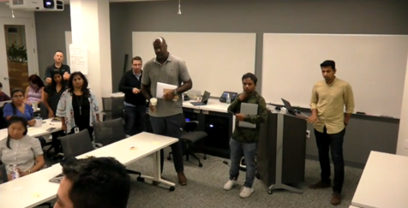
(Back when the app was being developed, Maurice Woods and Rahul Udipi (center) huddled with team members to get the right guardrails in place)
Building an app with global impact
One of the unique things about working at Microsoft is that products need to be ready to ship anywhere at launch. “Microsoft supports everything,” says Scott Putterman, principal software engineering manager. “So, on day one of release, we needed to be a worldwide app on both iOS and Android. I can’t remember how many languages we launched with, but it was a lot!”
Now that the team was aligned on the problem and the principles, it was time to build a global reaching app from scratch. “It was the first time we as a team had all worked together to create a new app,” Putterman says. “It turned out to be an amazing experience working across MLX in the Bay Area, learning from our Redmond colleagues whom we could count on for support, and engaging with our family solutions team to make sure we were building with the right insights.
The whole process of creating the app took design, project managers, and engineers a full year. Udipi shared that his wife was his best initial tester. “When we went to beta, we went on it right away. The great thing about family is that they can be critical, and you know it is all because they want the best for you.”
Always improving
Continued learning with a growth mindset is a critical part of Microsoft’s culture. This attitude and mantra seep into our products, and we obsess over feedback to better empower our customers and users.
Some of the best feedback the team has received to date is from their own families. “My son is a big Fortnite fan, so we use the Family Safety app to help guide him to healthy digital habits. But given the fact we’re all remote right now, sometimes I give him more time to connect with his friends,” says Woods.
Download the app here to use with your own family and help the team to improve with your feedback.
If you are interested in being a part of projects like this one on MLX or one of our other Bay Area teams, you can find local career opportunities: https://aka.ms/MicrosoftBayAreaCareers.



